
Using Heltec WiFi LoRa 32 V3 to transmit temperature using DHT22 to 1.4km
Long-Range Wireless Temperature Monitoring Using LoRa32 and DHT Sensor
Imagine sending temperature data over 1.4 kilometers—or even up to 7 miles—using just a tiny, low-power module. In this tutorial, you'll learn how to build a long-range wireless temperature monitoring system using the Meshnology WiFi LoRa 32 (V3) board and a DHT11/DHT22 sensor. This project uses LoRa (Long Range Radio) communication, which is ideal for low-bandwidth, long-distance data transmission without relying on Wi-Fi or cellular networks.
The tutorial starts with an introduction to the LoRa32 board, featuring built-in OLED display, Wi-Fi capabilities, and LoRa transceiver. You'll first learn how to send and receive simple text messages between two LoRa devices, followed by how to display that message on the OLED screen. Then, the tutorial shows how to interface the DHT sensor and transmit live temperature and humidity data over the LoRa network from one board to another.
The Arduino code explained in the video initializes the LoRa module, sets up the OLED screen, and reads data from the DHT sensor. The sender formats this sensor data and transmits it via LoRa, while the receiver displays it on its OLED. This project is a great example of combining IoT sensors, wireless communication, and embedded displays to create robust, remote sensing applications—perfect for agriculture, greenhouses, industrial monitoring, or DIY environmental sensors.
👉 All necessary code and library links are provided below. Be sure to watch the full video to learn how to wire, program, and test the system with real-world results.
📚 Chapters / Sections
[00:00] Project Overview: LoRa Range and Use Case
[00:10] Welcome and Introduction to LoRa32 Board
[00:16] Explanation of Meshnology WiFi LoRa 32 V3
[00:25] Sending and Receiving Text Messages
[00:30] Displaying Text on OLED Screen
[00:35] Interfacing DHT Sensor
[00:36+] Transmitting Temperature and Humidity
[01:00+] Code Walkthrough
[01:20+] Demonstration and Final Test
















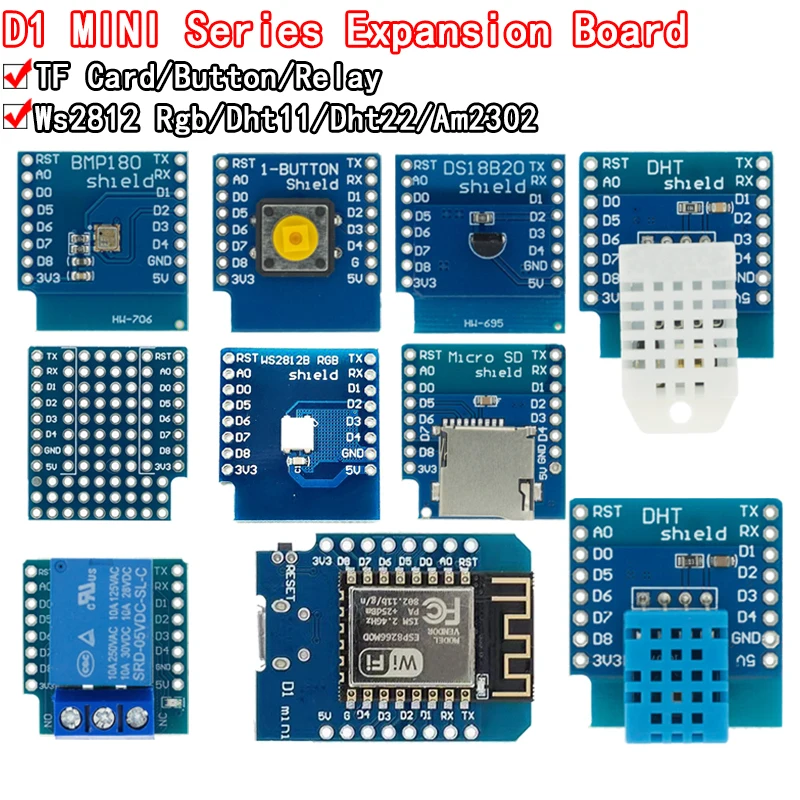
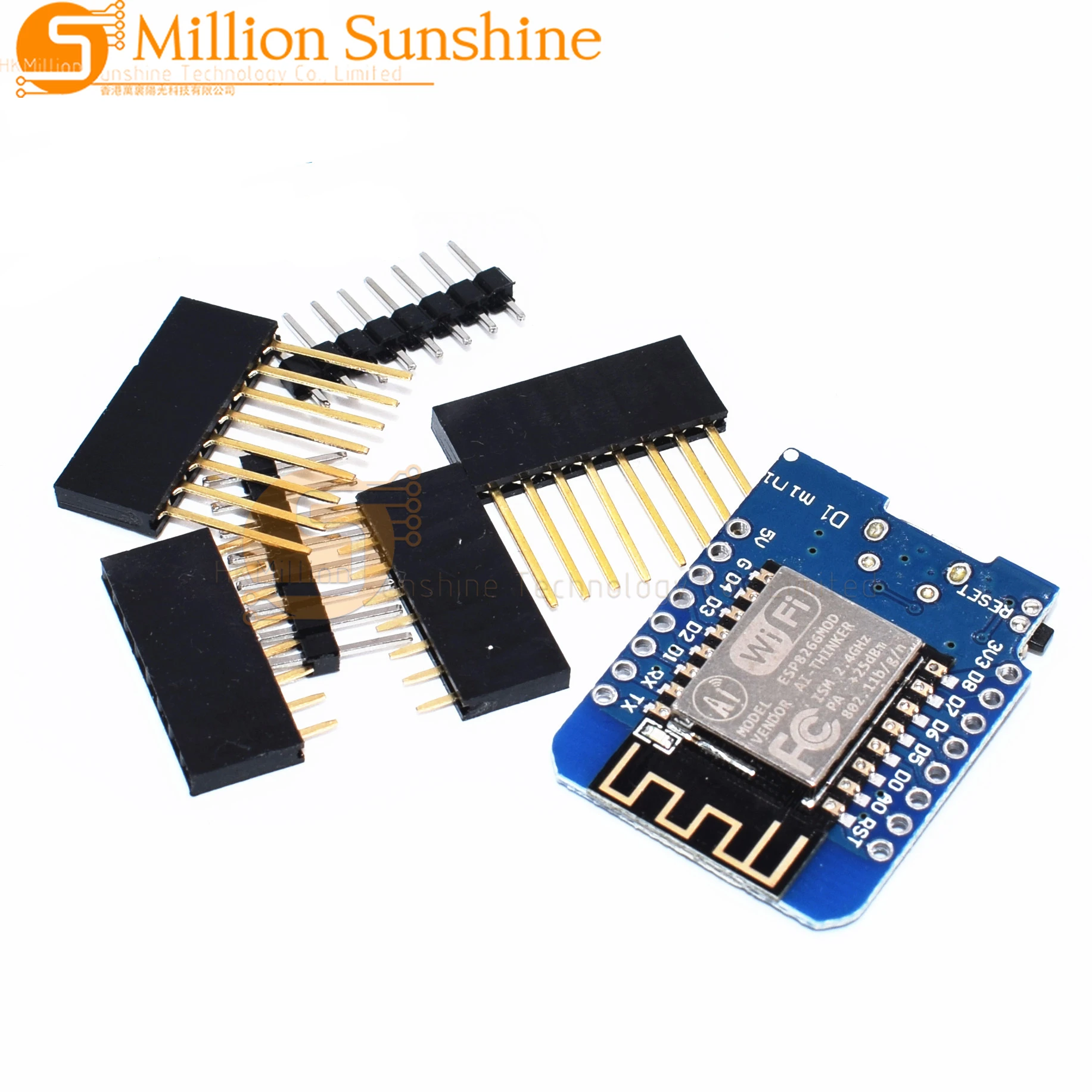


Comments will be displayed here.