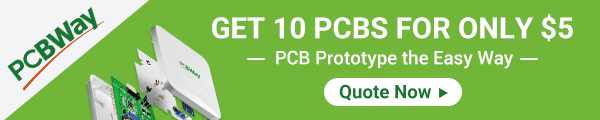Back to Step by Step Course by Robojax
Lesson 107: Control Stepper motor 28BYJ-48 with ULN2003 for Arduino, 7 Projects
Lesson 107: Control Stepper motor 28BYJ-48 with ULN2003 for Arduino, 7 Projects
Please select other codes for this lecture from the links below.
- Lesson 107-1: Start and stop the 28BYJ-48 Stepper motor with direction set in code
- Lesson 107-2: Controlling 28BYJ-48 Stepper motor via Serial Monitor
- Lesson 107-3: Controlling 28BYJ-48 Stepper motor using 3 pubh buttons, CW, CCW and Stop STPB-1
- Lesson 107-4: Controlling 28BYJ-48 Stepper motor using 2pubh buttons, CW, CCW keep pressed STPB-2
- Lesson 107-5: Send 28BYJ-48 motor for One revolution in CW or CCW direction STPB-3
- Lesson 107-6: Controlling 28BYJ-48 Stepper motor using 3 push buttons, with angle and speed STPB-4
- Lesson 107-7: Send 28BYJ-48 Stepper motor to any angle with defined push buttons STPB-5
- Lesson 107-8: Control Speed of 28BYJ-48 Stpper motor using potentiometer
Part 10: Stepper Motors
In this lesson we learn how to use mini stepper motor 28BYJ-48 for our project. I am presenting with 8 projects so you can use it in almost any applicaiton. In the video, I have explained the code, shown full wiring diagram and how connect the wires, push buttons and bread board.
Projects
- Project 1: Running motor (this project)
- Project 2: Controlling stepper motor from Serial Monitor
- Project 3: Controlling stepper motor using push button STPB-1
- Project 4: Controlling using push button STPB-2 keep pressing
- Project 5: One Revolution using push button STPB-3
- Project 6: Push button Any Angle and speed STPB-4
- Project 7: ush multiple buttons to any angles STPB-5 angle, speed and direction
- Project 8: Controlling stepper motor using potentiometer
In Project 1 We simply control the motor to run and stop. The direction of rotation is set in the code as explained in the video.
Timing of chapters in the video
00:00 Start02:03 Introduction to stepper motor
07:40 How motor is controlled
13:08 Wiring explained
15:43 Project 1 code
20:12 Project 1 demonstration
22:23 Project 2: Controlling motor via Serial Monitor
32:03 Project 2 Demonstration
43:13 Project 3: Controlling using push button STPB-1
35:48 Project 3: Wiring explained
37:45 Project 3: Code explained
39:59 Project 3: Demonstration
41:07 Project 4: Controlling using push button STPB-2 keep pressing
42:29 Project 4: Wiring
45:31 Project 4: Code
49:38 Project 4: Demonstration
51:20 Project 5: One Revolution using push button STPB-3
52:15 Project 5: Wiring
55:40 Project 5: Code
1:03:30 Project 5: Demonstration
1:05:48 Project 6: Push button Any Angle and speed STPB-4
1:07:43 Project 6: Wiring
1:11:04 Project 6: Code
1:17:34 Project 6: Demonstration
1:20:18 Project 7: Push multiple buttons to any angles STPB-5 angle, speed and direction
1:21:40 Project 7: Wiring
1:25:35 Project 7: Code
1:32:43 Project 7: Demonstration
1:39:24 Project 8: Controlling Stepper Motor using potentiometer
1:40:58 Project 8: Wiring
1:44:04 Project 8: Code
1:53:19 Project 8: Demonstration
//original source is http://www.geeetech.com/wiki/index.php/Stepper_Motor_5V_4-Phase_5-Wire_%26_ULN2003_Driver_Board_for_Arduino
// Update by Ahmad Shamshiri for RoboJax.com
// Published on March 27, 2017 in Aajx, ON, Canada.
* Lesson 107-2: Reading voltage from potentiometer and saving it on microSD card
In this lesson we learn how to use mini stepper motor 28BYJ-48 for our project. I am presenting with 8 projects
so you can use it in almost any applicaiton. In the video, I have explained the code, shown full wiring diagram and
how connect the wires, push buttons and bread board.
Project 1: Running motor (this code)
Project 2: Controlling stepper motor from Serial Monitor
Project 3: Controlling stepper motor using push button STPB-1
Project 4: Controlling using push button STPB-2 keep pressing
Project 5: One Revolution using push button STPB-3
Project 6: Push button Any Angle and speed STPB-4
Project 7: using multiple buttons to any angles STPB-5 angle, speed and direction
Project 8: Controlling stepper motor using potentiometer
* Watch Video instrution for this code:https://youtu.be/TQ7R2bY-MWU
*
* This code is part of Arduino Step by Step Course which starts here: https://youtu.be/-6qSrDUA5a8
*
* for library of this code visit http://robojax.com/
*
If you found this tutorial helpful, please support me so I can continue creating
content like this. Make a donation using PayPal by credit card https://bit.ly/donate-robojax
* * This code is "AS IS" without warranty or liability. Free to be used as long as you keep this note intact.*
* This code has been download from Robojax.com
This program is free software: you can redistribute it and/or modify
it under the terms of the GNU General Public License as published by
the Free Software Foundation, either version 3 of the License, or
(at your option) any later version.
This program is distributed in the hope that it will be useful,
but WITHOUT ANY WARRANTY; without even the implied warranty of
MERCHANTABILITY or FITNESS FOR A PARTICULAR PURPOSE. See the
GNU General Public License for more details.
You should have received a copy of the GNU General Public License
along with this program. If not, see <https://www.gnu.org/licenses/>.
*/
int Pin1 = 10;
int Pin2 = 11;
int Pin3 = 12;
int Pin4 = 13;
int _step = 0;
boolean dir = true;// false=clockwise, true=counter clockwise
int count=0;
void setup()
{
pinMode(Pin1, OUTPUT);
pinMode(Pin2, OUTPUT);
pinMode(Pin3, OUTPUT);
pinMode(Pin4, OUTPUT);
}
void loop()
{
switch(_step){
case 0:
digitalWrite(Pin1, LOW);
digitalWrite(Pin2, LOW);
digitalWrite(Pin3, LOW);
digitalWrite(Pin4, HIGH);
break;
case 1:
digitalWrite(Pin1, LOW);
digitalWrite(Pin2, LOW);
digitalWrite(Pin3, HIGH);
digitalWrite(Pin4, HIGH);
break;
case 2:
digitalWrite(Pin1, LOW);
digitalWrite(Pin2, LOW);
digitalWrite(Pin3, HIGH);
digitalWrite(Pin4, LOW);
break;
case 3:
digitalWrite(Pin1, LOW);
digitalWrite(Pin2, HIGH);
digitalWrite(Pin3, HIGH);
digitalWrite(Pin4, LOW);
break;
case 4:
digitalWrite(Pin1, LOW);
digitalWrite(Pin2, HIGH);
digitalWrite(Pin3, LOW);
digitalWrite(Pin4, LOW);
break;
case 5:
digitalWrite(Pin1, HIGH);
digitalWrite(Pin2, HIGH);
digitalWrite(Pin3, LOW);
digitalWrite(Pin4, LOW);
break;
case 6:
digitalWrite(Pin1, HIGH);
digitalWrite(Pin2, LOW);
digitalWrite(Pin3, LOW);
digitalWrite(Pin4, LOW);
break;
case 7:
digitalWrite(Pin1, HIGH);
digitalWrite(Pin2, LOW);
digitalWrite(Pin3, LOW);
digitalWrite(Pin4, HIGH);
break;
default:
digitalWrite(Pin1, LOW);
digitalWrite(Pin2, LOW);
digitalWrite(Pin3, LOW);
digitalWrite(Pin4, LOW);
break;
}
if(dir){
_step++;
}else{
_step--;
}
if(_step>7){
_step=0;
}
if(_step<0){
_step=7;
}
delay(1);
}
The least I expect from you is to give the video a thumbs up and subscribe to my channel. I appreciate it. I have spent hundreds of hours making these lectures and writing code. You don't lose anything by subscribing to my channel. Your subscription is a stamp of approval for my videos, helping more people find them and, in turn, helping me. Thank you!
If you found this tutorial helpful, please support me so I can continue creating content like this. support me via PayPal 
**** AFFILIATE PROGRAM **** We are a participant in the Amazon Services LLC Associates Program, an affiliate advertising program designed to provide a means for us to earn fees by linking to Amazon.com and affiliated sites.