Control 2 or more Servo with Potentiometers using Arduino
Control 2 or more Servos each with Potentiometer using Arduino
This this video shows how to control 2 or more Servo motors with Potentiometer. We will use separate potentiometer for each servomotor. When rotating potentiometer, the servo will move from 0 to 180 degrees.
Two or more servo each with one potentiometer
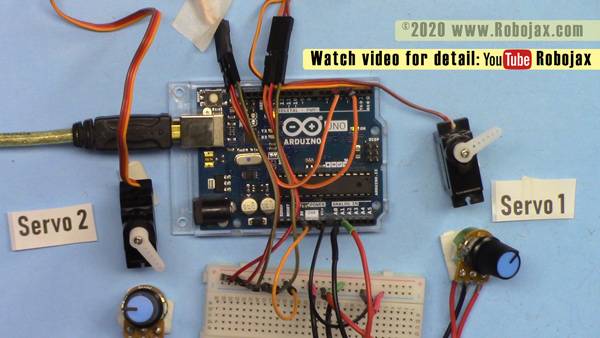
Click on image to enlarge
Related Resources to Servo Motor
- Basic Servo control with Arduino
- Control Servo motor using your hand gesture
- Control Servo with Potentiometer
- Control Servo with Potentiometer and display on LCD
- Control Servo with 2 Push buttons
- Control 360 Servo
- Control Servo motor using any Infrared Remote with Arduino
- Control 360 Servo with 3 push buttons
- Control 16 Servo with Arduino
- Robojax Arduino Course on Udemy
- Get Early Access to my videos via Patreon
Code to control each servo with one potentiometer
/*
* Control two or more servo motors
* usine potentiometers.
* Modefied by Ahmad Shamshiri on Oct 17, 2019 at 20:13
* in Ajax, Ontario, Canada . www.Robojax.com
* Watch video instruction for this code:
* https://youtu.be/_uz7YcOzvjU
*
* Original code from Arduino IDE: File->Examples->Servo->knob
*
Controlling a servo position using a potentiometer (variable resistor)
by Michal Rinott <http://people.interaction-ivrea.it/m.rinott>
modified on 8 Nov 2013
by Scott Fitzgerald
http://www.arduino.cc/en/Tutorial/Knob
* Get this code and other Arduino codes from Robojax.com
Learn Arduino step by step in structured course with all material, wiring diagram and library
all in once place. Purchase My course on Udemy.com http://robojax.com/L/?id=62
If you found this tutorial helpful, please support me so I can continue creating
content like this. You can support me on Patreon http://robojax.com/L/?id=63
or make donation using PayPal http://robojax.com/L/?id=64
* * This code is "AS IS" without warranty or liability. Free to be used as long as you keep this note intact.*
* This code has been download from Robojax.com
This program is free software: you can redistribute it and/or modify
it under the terms of the GNU General Public License as published by
the Free Software Foundation, either version 3 of the License, or
(at your option) any later version.
This program is distributed in the hope that it will be useful,
but WITHOUT ANY WARRANTY; without even the implied warranty of
MERCHANTABILITY or FITNESS FOR A PARTICULAR PURPOSE. See the
GNU General Public License for more details.
You should have received a copy of the GNU General Public License
along with this program. If not, see <https://www.gnu.org/licenses/>.
*/
#include <Servo.h>
//**** servo 1 settings
Servo servo1;
const int servo1PotPin =A0;
const int servo1Pin = 3;// Must use PWM enabled pin
int servo1Value;
//**** servo 1 settings END
//**** servo 2 settings
Servo servo2;
const int servo2PotPin =A1;
const int servo2Pin = 5;// Must use PWM enabled pin
int servo2Value;
//**** servo 1 settings END
void setup() {
//Robojax.com multiple servo
servo1.attach(servo1Pin);
servo2.attach(servo2Pin);
}
void loop() {
//Robojax.com multiple servo
servo1Value = analogRead(servo1PotPin);
servo1Value = map(servo1Value, 0, 1023, 0, 180);
servo1.write(servo1Value);
servo2Value = analogRead(servo2PotPin);
servo2Value = map(servo2Value, 0, 1023, 0, 180);
servo2.write(servo2Value);
delay(5);
//Robojax.com multiple servo
}// loop end
