این آموزش بخشی است از: آموزش کیت ماشین هوشمند Elegoo
لینک سایر ویدیوها در زیر همین مطلب قرار دارد.
Elegoo Smart Robot Car Kit V3: #2 Assembly step by step
🚗 Lesson 2: Programming Movement – ELEGOO Smart Robot Car V3
In this lesson, we dive into one of the most essential parts of any mobile robot — motion control. Using the ELEGOO Smart Robot Car V3 kit, we demonstrate how to program the car to move forward, reverse, turn left, and turn right using simple Arduino code. This foundational skill is crucial for all future robotics applications, such as obstacle avoidance, path following, or remote navigation.
This tutorial assumes that your robot is already assembled. If not, please refer to Lesson 1 for unboxing and component overview. The code files used in this tutorial are provided below the article.
âš™ï¸ Understanding Movement Logic
DC motors are connected via a motor driver board controlled by the Arduino. By applying HIGH or LOW signals to specific control pins, we can spin each motor forward or backward, enabling directional control.
We begin by manually controlling one side of the wheels — for instance, the left-side wheels only — to understand how motion behavior changes. Then, we expand to full two-wheel control.
5. Automated Demo (Auto_go)
In the final part of this lesson, we use a custom function like Auto_go() that automates the behavior — running the robot forward, reversing, turning, and repeating.
🎬 Video Chapters
00:00 – Start
00:43 – Introduction
03:39 – How to Move Left Wheels
06:37 – Code: Moving Right Wheels
07:56 – Code: Moving Car Forward and Reverse
10:35 – Code: Moving Car to the Left and Right
14:06 – Forward and Reverse Demonstration
15:00 – Left, Right, Forward and Reverse Demonstration (
Auto_go)
All code files and additional wiring references are available below this article. Whether you're building a smart navigation system or just starting out with Arduino robotics, this lesson is your essential guide to robot movement basics.
منابع و مراجع
هنوز هیچ منبعی موجود نیست.
فایلها📁
سایر فایلها
-
مستندات و کدهای ماشین هوشمند الگویتمام مدارک و کدها در این فایل فشرده وجود دارد.
Elegood Smart Car Files.zip20.88 MB












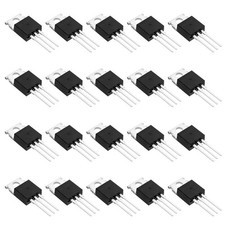





![[BELLA] BESTEVER 12.8 cm 128MM mixer with double B10KX2 B10K 20MM handle--10PCS/LOT](https://ae-pic-a1.aliexpress-media.com/kf/Seed8dd0762594cc6adacacd466e4727fq.jpg)









