
Lesson 110-6: Measuring DC Voltage and Displaying It on an LED Seven-Segment Display Using Two 74HC595s
This code is to introduce the 74HC595 to drive 8 LED lights and turn them on from 0 to 8 one by one while keeping each LED on.
In Project 6: Measuring DC voltage and displaying on the LED display
Now, having up to 8 digits seven-segment display, it is time to measure the DC voltage of the Arduino and display it on our display. We used a variable resistor to change the voltage and see the effect immediately on the display.
Related Links
- Purchase an authentic Arduino UNO R3 from Amazon USA
- Purchase an authentic Arduino UNO R3: Amazon Canada
- Purchase Authentic Arduino UNO R3 from Amazon.
- Basic walking LED using a 74HC595 (YouTube video)
- Using a seven-segment display without any chip with Arduino (YouTube video)
- Build a digital clock with a seven-segment display (YouTube video)
- This is uncorrectable. The input is gibberish.





















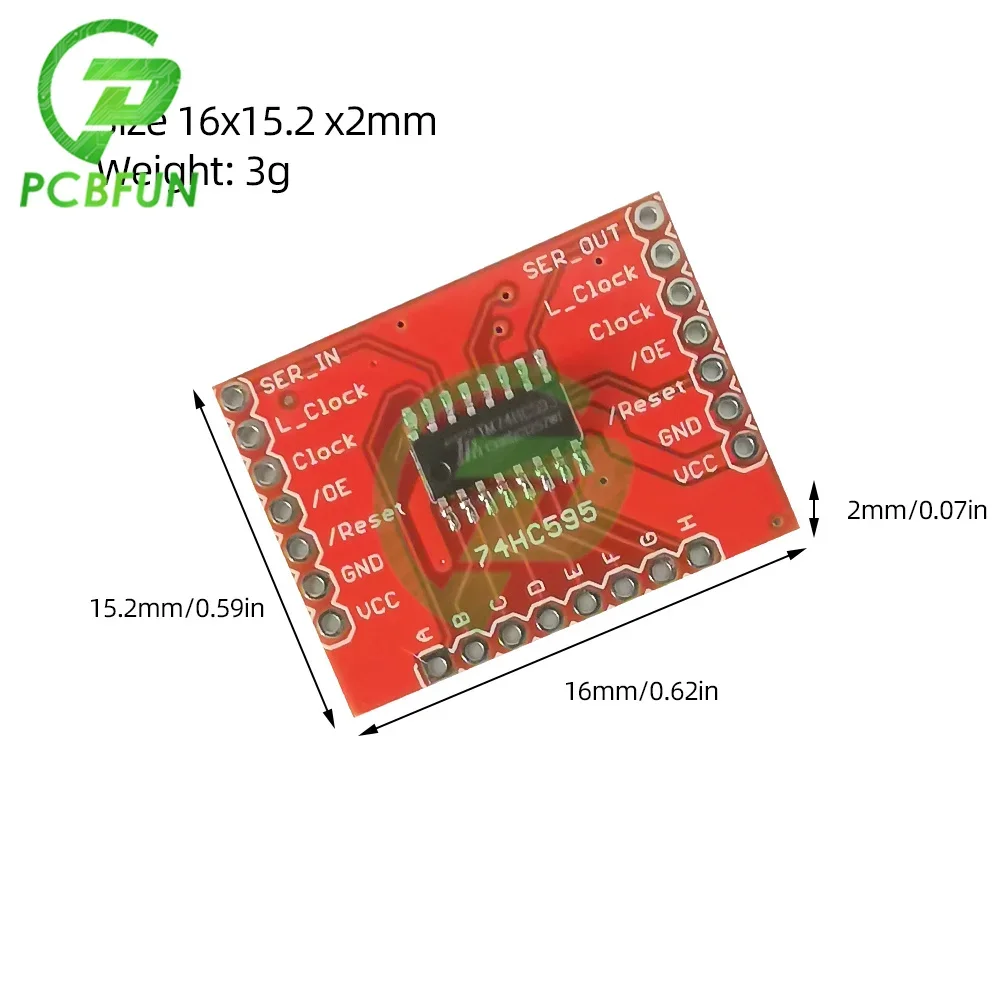
Comments will be displayed here.