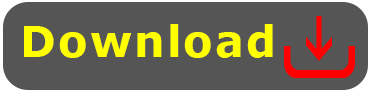ESP8266 Project:How to control 2 AC bulb or load using NodeMCU and D1 Mini over WiFi with 2 Relay
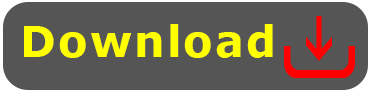
How to control 2 AC bulbs or loada using 2 Relay mobule and NodeMCU ESP8266 over WiFi
Using this Arduino code we can control AC load such as AC bulb or fan using ESP8266 NodeMCU or D1 Mini over WiFi either from Computer or tablet or mobile phone.
Your Ardino IDE (Arduino Program) must be ready for ESP8266 (NodeMCU or D1 Mini). Else this code will not work. The link to use in the "preferences" of Arduino IDE https://arduino.esp8266.com/stable/package_esp8266com_index.jsonHTML page to control 2 AC Loads using ESP8266
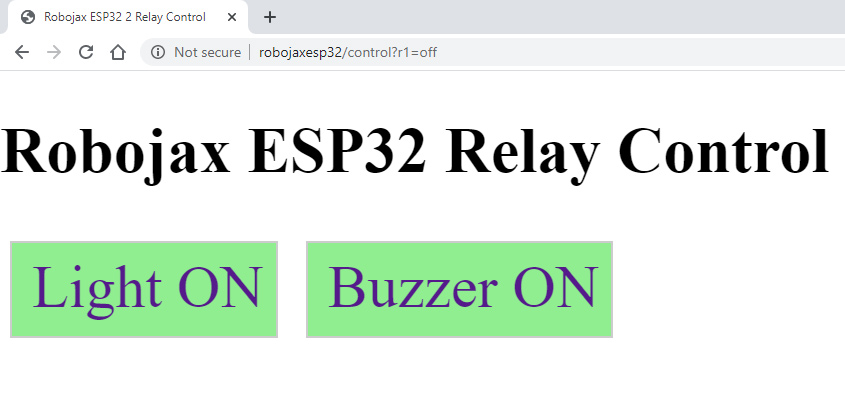
Resources for this sketch
- Preparing your Arduino IDE (Arduino Program) for ESP8266 NodeMCU or D1 Mini
- ESP32 Github repository
- ESP32 Datasheet (pdf)
- Robojax Arduino Course on Udemy
- Get Early Access to my videos via Patreon
Basic code to control direction of rotation of motor with 2 relay
/*
* Contol a relay over WiFi using ESP8266 NodeMCU, D1 Mini to
* turn ON or OFF 2 AC bulb or 2 fan or other load using 2 channel relay
*
* Watch Video instrution for this code: https://youtu.be/F7mK587OQgI
* Full explanation of this code and wiring diagram is available at
* my Arduino Course at Udemy.com here: http://robojax.com/L/?id=62
* Written by Ahmad Shamshiri on Feb 22, 2020 at 15:25
* in Ajax, Ontario, Canada. www.robojax.com
*
* Get this code and other Arduino codes from Robojax.com
Learn Arduino step by step in structured course with all material, wiring diagram and library
all in once place. Purchase My course on Udemy.com http://robojax.com/L/?id=62
If you found this tutorial helpful, please support me so I can continue creating
content like this. You can support me on Patreon http://robojax.com/L/?id=63
or make donation using PayPal http://robojax.com/L/?id=64
* * This code is "AS IS" without warranty or liability. Free to be used as long as you keep this note intact.*
* This code has been download from Robojax.com
This program is free software: you can redistribute it and/or modify
it under the terms of the GNU General Public License as published by
the Free Software Foundation, either version 3 of the License, or
(at your option) any later version.
This program is distributed in the hope that it will be useful,
but WITHOUT ANY WARRANTY; without even the implied warranty of
MERCHANTABILITY or FITNESS FOR A PARTICULAR PURPOSE. See the
GNU General Public License for more details.
You should have received a copy of the GNU General Public License
along with this program. If not, see <https://www.gnu.org/licenses/>.
Copyright (c) 2015, Majenko Technologies
All rights reserved.
Redistribution and use in source and binary forms, with or without modification,
are permitted provided that the following conditions are met:
* * Redistributions of source code must retain the above copyright notice, this
list of conditions and the following disclaimer.
* * Redistributions in binary form must reproduce the above copyright notice, this
list of conditions and the following disclaimer in the documentation and/or
other materials provided with the distribution.
* * Neither the name of Majenko Technologies nor the names of its
contributors may be used to endorse or promote products derived from
this software without specific prior written permission.
THIS SOFTWARE IS PROVIDED BY THE COPYRIGHT HOLDERS AND CONTRIBUTORS "AS IS" AND
ANY EXPRESS OR IMPLIED WARRANTIES, INCLUDING, BUT NOT LIMITED TO, THE IMPLIED
WARRANTIES OF MERCHANTABILITY AND FITNESS FOR A PARTICULAR PURPOSE ARE
DISCLAIMED. IN NO EVENT SHALL THE COPYRIGHT HOLDER OR CONTRIBUTORS BE LIABLE FOR
ANY DIRECT, INDIRECT, INCIDENTAL, SPECIAL, EXEMPLARY, OR CONSEQUENTIAL DAMAGES
(INCLUDING, BUT NOT LIMITED TO, PROCUREMENT OF SUBSTITUTE GOODS OR SERVICES;
LOSS OF USE, DATA, OR PROFITS; OR BUSINESS INTERRUPTION) HOWEVER CAUSED AND ON
ANY THEORY OF LIABILITY, WHETHER IN CONTRACT, STRICT LIABILITY, OR TORT
(INCLUDING NEGLIGENCE OR OTHERWISE) ARISING IN ANY WAY OUT OF THE USE OF THIS
SOFTWARE, EVEN IF ADVISED OF THE POSSIBILITY OF SUCH DAMAGE.
*/
static const uint8_t D0 = 16;
static const uint8_t D1 = 5;
static const uint8_t D2 = 4;
static const uint8_t D3 = 0;
static const uint8_t D4 = 2;
static const uint8_t D5 = 14;
static const uint8_t D6 = 12;
static const uint8_t D7 = 13;
static const uint8_t D8 = 15;
static const uint8_t D9 = 3;
static const uint8_t D10 = 1;
int relay1Pin = D1;//define a pin for relay
int relay2Pin = D2;//define a pin for relay
int relay1State = 1;//initial state . 1 ON, 0 OFF
int relay2State = 1;//initial state . 1 ON, 0 OFF
String button1Title1 ="Light ON";
String button1Title2 ="Light OFF";
String button2Title1 ="Buzzer ON";
String button2Title2 ="Buzzer OFF";
#include <ESP8266WiFi.h>
#include <WiFiClient.h>
#include <ESP8266WebServer.h>
#include <ESP8266mDNS.h>
#ifndef STASSID
#define STASSID "your WiFi SSID" // your WiFi SSID
#define STAPSK "your WiFi password" //your WiFi password
#endif
const char *ssid = STASSID;
const char *password = STAPSK;
ESP8266WebServer server(80);
void handleRoot() {
String HTML ="<!DOCTYPE html>\
<html>\
<head>\
<title>Robojax ESP8266 Relay Control</title>\
<meta name=\"viewport\" content=\"width=device-width, initial-scale=1\">\
<style>\
html,body{width:100%\;height:100%\;margin:0}*{box-sizing:border-box}.colorAll{background-color:#90ee90}.colorBtn{background-color:#add8e6}.angleButtdon,a{font-size:30px\;border:1px solid #ccc\;display:table-caption\;padding:7px 10px\;text-decoration:none\;cursor:pointer\;padding:5px 6px 7px 10px}a{display:block}.btn{margin:5px\;border:none\;display:inline-block\;vertical-align:middle\;text-align:center\;white-space:nowrap}
";
HTML +="</style>
</head>
<body>
<h1>Robojax ESP8266 2 ch Relay Control </h1>
";
if(relay1State){
HTML +="<div class=\"btn\"><a class=\"angleButton\" style=\"background-color:#f56464\" href=\"/control?r1=off\">";
HTML +=button1Title2;
}else{
HTML +="<div class=\"btn\"><a class=\"angleButton \" style=\"background-color:#90ee90\" href=\"/control?r1=on\">";
HTML +=button1Title1;
}
HTML +="</a></div>
";
if(relay2State){
HTML +="<div class=\"btn\"><a class=\"angleButton\" style=\"background-color:#f56464\" href=\"/control?r2=off\">";
HTML +=button2Title2;
}else{
HTML +="<div class=\"btn\"><a class=\"angleButton \" style=\"background-color:#90ee90\" href=\"/control?r2=on\">";
HTML +=button2Title1;
}
HTML +="</a></div>
</body>
</html>
";
server.send(200, "text/html", HTML);
}//handleRoot()
void handleNotFound() {
String message = "File Not Found
";
message += "URI: ";
message += server.uri();
message += "
Method: ";
message += (server.method() == HTTP_GET) ? "GET" : "POST";
message += "
Arguments: ";
message += server.args();
message += "
";
for (uint8_t i = 0; i < server.args(); i++) {
message += " " + server.argName(i) + ": " + server.arg(i) + "
";
}
server.send(404, "text/plain", message);
}//end of handleNotFound()
void setup(void) {
pinMode(relay1Pin, OUTPUT);// define a pin as output for relay
digitalWrite(relay1Pin, relay1State);//initial state either ON or OFF
pinMode(relay2Pin, OUTPUT);// define a pin as output for relay
digitalWrite(relay2Pin, relay2State);//initial state either ON or OFF
Serial.begin(115200);//initialize the serial monitor
//Relay control ON OFF by Robojax.com
WiFi.mode(WIFI_STA);
WiFi.begin(ssid, password);
Serial.println("");
// Wait for connection
while (WiFi.status() != WL_CONNECTED) {
delay(500);
Serial.print(".");
}
Serial.println("");
Serial.print("Connected to ");
Serial.println(ssid);
Serial.print("IP address: http://");
Serial.println(WiFi.localIP());
if (MDNS.begin("robojaxESP8266")) {
Serial.println("MDNS responder started");
Serial.println("access it via http://robojaxESP8266");
}
server.on("/", handleRoot);
server.on("/control", HTTP_GET, relayControl);
server.onNotFound(handleNotFound);
server.begin();
Serial.println("HTTP server started");
}//end of setup
void loop(void) {
server.handleClient();
MDNS.update();
if(relay1State ==1)
{
digitalWrite(relay1Pin, LOW);
}else
{
digitalWrite(relay1Pin, HIGH);
}
if(relay2State ==1)
{
digitalWrite(relay2Pin, LOW);
}else{
digitalWrite(relay2Pin, HIGH);
}
delay(100);
//Serial.print("Relay1:");Serial.print (relay1State);
//Serial.print(" Relay2:");Serial.println(relay2State);
}//end of loop
/*
* relayControl()
* updates the value of "relayState" varible to 1 or zero
* returns nothing
* written by Ahmad Shamshiri
* on Wednesday Feb 22, 2020 at 16:20 in Ajax, Ontario, Canada
* www.robojax.com
*/
void relayControl() {
if(server.arg("r1") == "on")
{
relay1State = 1;// set state of relay1 to ON
}else if(server.arg("r1") == "off"){
relay1State = 0; // set state of relay1 to OFF
}
if(server.arg("r2") == "on") {
relay2State =1; // set state of relay2 to ON
}else if(server.arg("r2") == "off"){
relay2State =0; // set state of relay2 to OFF
}
handleRoot();
}//relayControl() end