Robojax Touch Counter V2 using LCD1602-I2C display
Robojax Touch Counter V2 (LCD1602-I2C)
This Arduino code make simple touch counter. Every time touch module TTP223/TTP223B is touched, the counter number increases and displays on the LCD1602-I2C display and on serial monitor in Arduino by pressing Ctrl+Shift+M on your PC. There is a reset button which you can reset the counting at any time.
TTP223 or TTP223B module with a single push button is used to make this counter. Any Arduino boards can be used.
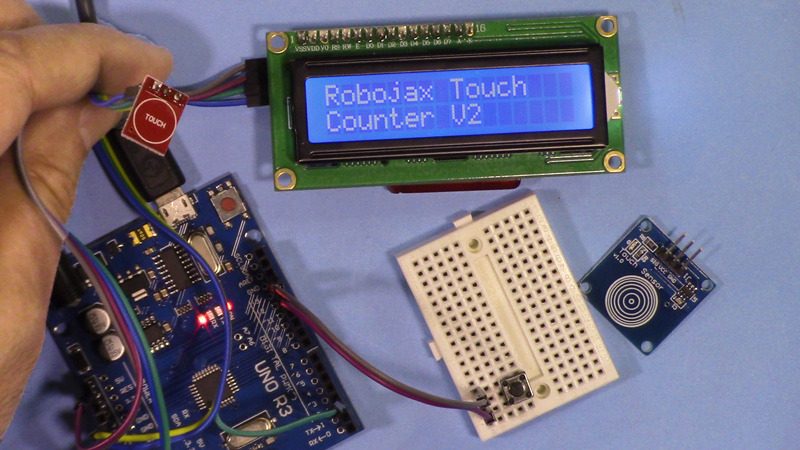
Fig. 1 Wiring of Robojax Touch Counter V1
Resources for this sketch
- Robojax Touch Counter V1 Basic
- Robojax Touch Counter V3 using TM1637 4 digits LED display
- Why use Resistors with Push buttons
- Introduction to TTP223 Capacitive touch module
- TTP223 chip Datasheet
//*
* This is Arduino touch counter V2 using TTP223/TTP223B and LCD1602-I2C
* this program will funciton as counter. Every time the touch module is touch
* the counter increments +1 to the counter. The count number is displayed on LCD1602 display
* We have got a reset button to restart the counting from zero.
*
* Watch video instruciton for this video:https://youtu.be/5A9jPD5nUCw
*
* Written by Ahmad Shamshiri on Saturday 27th of October at 16:28 in Ajax, Ontario, Canada
* Get this code from Robojax.com
*
* This code is "AS IS" without warranty or liability. Free to be used as long as you keep this note intact.*
* This code has been download from Robojax.com
This program is free software: you can redistribute it and/or modify
it under the terms of the GNU General Public License as published by
the Free Software Foundation, either version 3 of the License, or
(at your option) any later version.
This program is distributed in the hope that it will be useful,
but WITHOUT ANY WARRANTY; without even the implied warranty of
MERCHANTABILITY or FITNESS FOR A PARTICULAR PURPOSE. See the
GNU General Public License for more details.
You should have received a copy of the GNU General Public License
along with this program. If not, see <https://www.gnu.org/licenses/>.
*/
// start of settings for LCD1602 with I2C
#include <Wire.h>
#include <LiquidCrystal_I2C.h>
// Set the LCD address to 0x27 for a 16 chars and 2 line display
LiquidCrystal_I2C lcd(0x27, 16, 2);
// end of settings for LCD1602 with I2C
const int touchPin = 2;// the input pin where touch sensor is connected
const int resetPin = 12;// the input pin for reset button
const int touchDelay = 500;//millisecond delay between each touch
int count=0;// variable holding the count number
void setup() {
// Robojax.com Touch counter 20181027
// initialize the LCD
lcd.begin();
lcd.backlight();// turn the backlight ON for the LCD
lcd.print("Robojax Touch");
lcd.setCursor(0,1);
lcd.print("Counter V2");
Serial.begin(9600);// initialize serial monitor with 9600 baud
Serial.println("Robojax Touch Counter V2");
pinMode(touchPin,INPUT);// define a pin for touch module
pinMode(resetPin,INPUT_PULLUP);// define a pin for reset button
// see video ( link in the video description) on using PULLUP
delay(3000);// give time to user to read the display at the beginning
// Robojax.com Touch counter 20181027
}
void loop() {
// Robojax.com Touch counter 20181027
int touchValue = digitalRead(touchPin);// read touchPin and store it in touchValue
// if touchValue is HIGH
if(touchValue == HIGH)
{
count++;// increment the count
lcd.clear();// clear previous values from screen
lcd.print("Robojax TCV2");
lcd.setCursor(0,1);
lcd.print("Touched:");
lcd.setCursor(9,1);
lcd.print(count);
Serial.print("Touched ");//print the information
Serial.print(count);//print count
Serial.println(" times.");
delay(touchDelay);// touch delay time
}
// if reset switch is pushed
if(digitalRead(resetPin) == LOW)
{
lcd.clear();// clear previous values from screen
count =0;// reset the counter;
Serial.println("Counter Retestted.");//print the information
lcd.setCursor(0,0);
lcd.print("Robojax TCV2");
lcd.setCursor(0,1);
lcd.print("Resetted");
}
// Robojax.com Touch counter 20181027
}
