How to use XH-W3001 AC digital Thermostat Temperature control
How to use XH-W3001 AC digital Thermostat Temperature control
This is Digital Thermostat that can be used to be used as heater controller or cooler controller. The load this can control can be either AC or DC. This is powered up via AC power line. The voltage depends on the region either 120V or 220V AC.
Chapters of this video
- 00:33 Introduction
- 01:40 Hardware Explained
- 05:21 Wiring Explained
- 07:53 Demonstration as Heater Controller
- 10:52 Demonstration as cooler controller
Where I can find XH-W3001 AC digital Thermostat?
-Search eBay (no affiliation) Here-Search Amazon (no affiliation) Here
-Search AliExpress (no affiliation) Here
-Search Banggood (no affiliation) Here
XH-W3001 AC digital Thermostat: Main view

Click on image to enlarge
XH-W3001 AC digital Thermostat: inside view
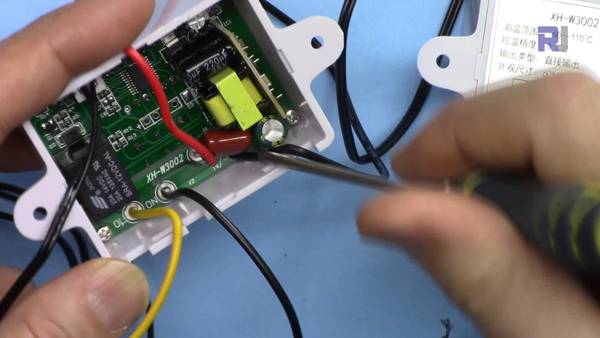
Click on image to enlarge
XH-W3001 AC digital Thermostat: output light

Click on image to enlarge
XH-W3001 AC digital Thermostat: back view voltage rating
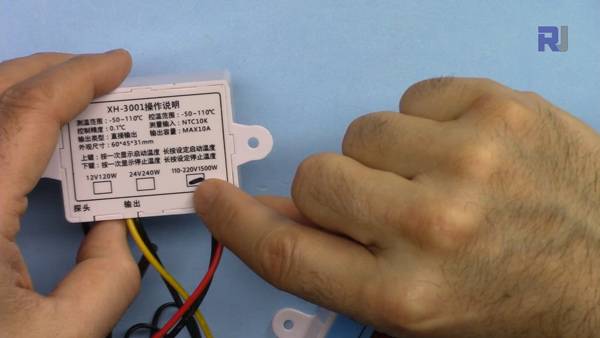
Click on image to enlarge
XH-W3001 AC digital Thermostat: lenght

Click on image to enlarge
XH-W3001 AC digital Thermostat: width

Click on image to enlarge
XH-W3001 AC digital Thermostat: Heater control example
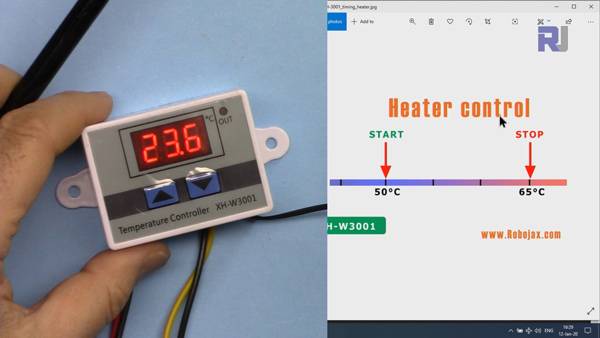
Click on image to enlarge
XH-W3001 AC digital Thermostat: Cooler control example
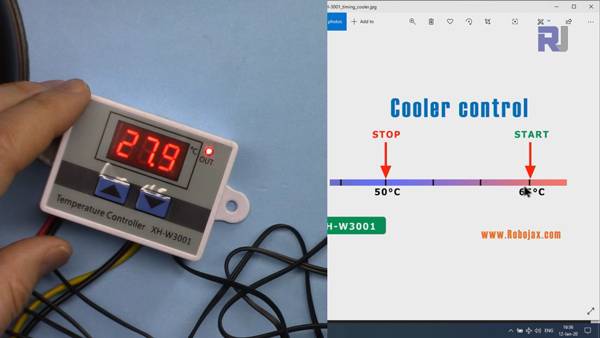
Click on image to enlarge
XH-W3001 AC digital Thermostat: AC load control shown
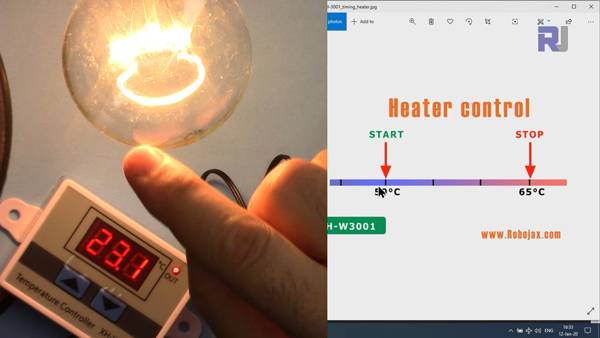
Click on image to enlarge
XH-W3001 AC digital Thermostat: Cooler control settings
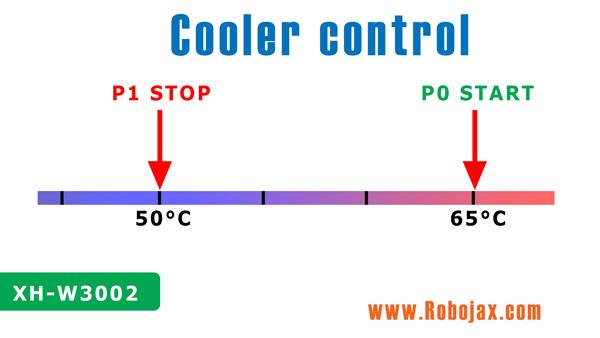
Click on image to enlarge
XH-W3001 AC digital Thermostat: Heater control settings
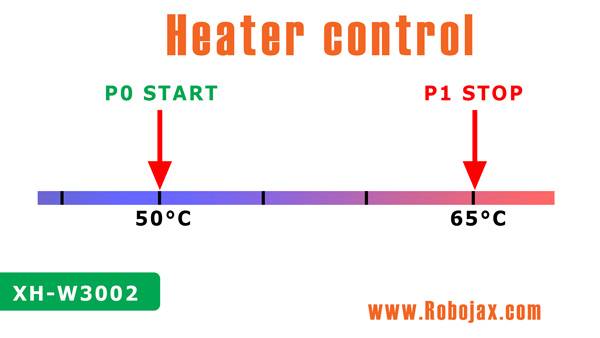
Click on image to enlarge
- Robojax Crash Course on Arduino: Learn Arduino in 30 Minutes (code and video)
- Learn Arduino step by step from beginner to Advance (Coruse)
- Get Early Access to my videos via Patreon
LLL and HHH displayes
When the LLL is displayed, the temperature probe is not inserted, disconnected, damaged, and need replaced.
When HHH is displayed, the temperature probe is short-circuited and the temperature detection range is exceeded.
To Reset
At the same time, press and hold the up and down keys for more than 3 seconds to display 888, which is successful.
