Controlling AC Bubl from Windows Command Line via USB
Controlling AC Bubl from Windows Command Line via USB
This Video shows you how to turn ON and turn OFF relay and AC bulb via USB and windows PowerShell command line. And PowerShell script. Script is provide from the link below. Any USB device can be controlled using SSCOM32 tool. The link is also provided below. this USB module is made with specific commands shown in the video.
Code to turn ON or OFF
Please watch the video for full details and demonstration. To turn ON send A0 01 01 A2To turn OFF send A0 01 00 A1
USB Relay: Code shown
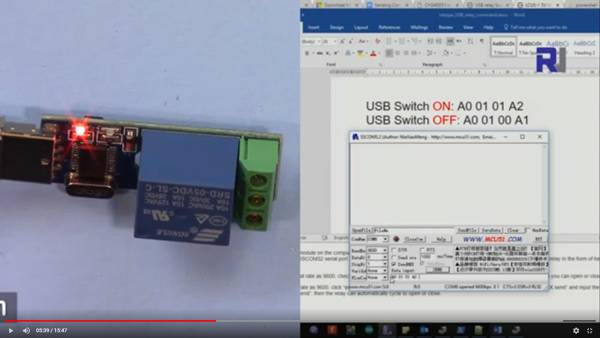
Click on image to enlarge
USB Relay: Shown powerShell command

Click on image to enlarge
USB Relay: Shown PowerShell Scripts

Click on image to enlarge
Downloads for this tutorial
-Windows PowerShell Scripts to turn relay ON or OFF-SSCOM32 USB Tool (exe file)
-USBCH341 Windows Driver USB
