Other Arduino Codes and Videos by Robojax
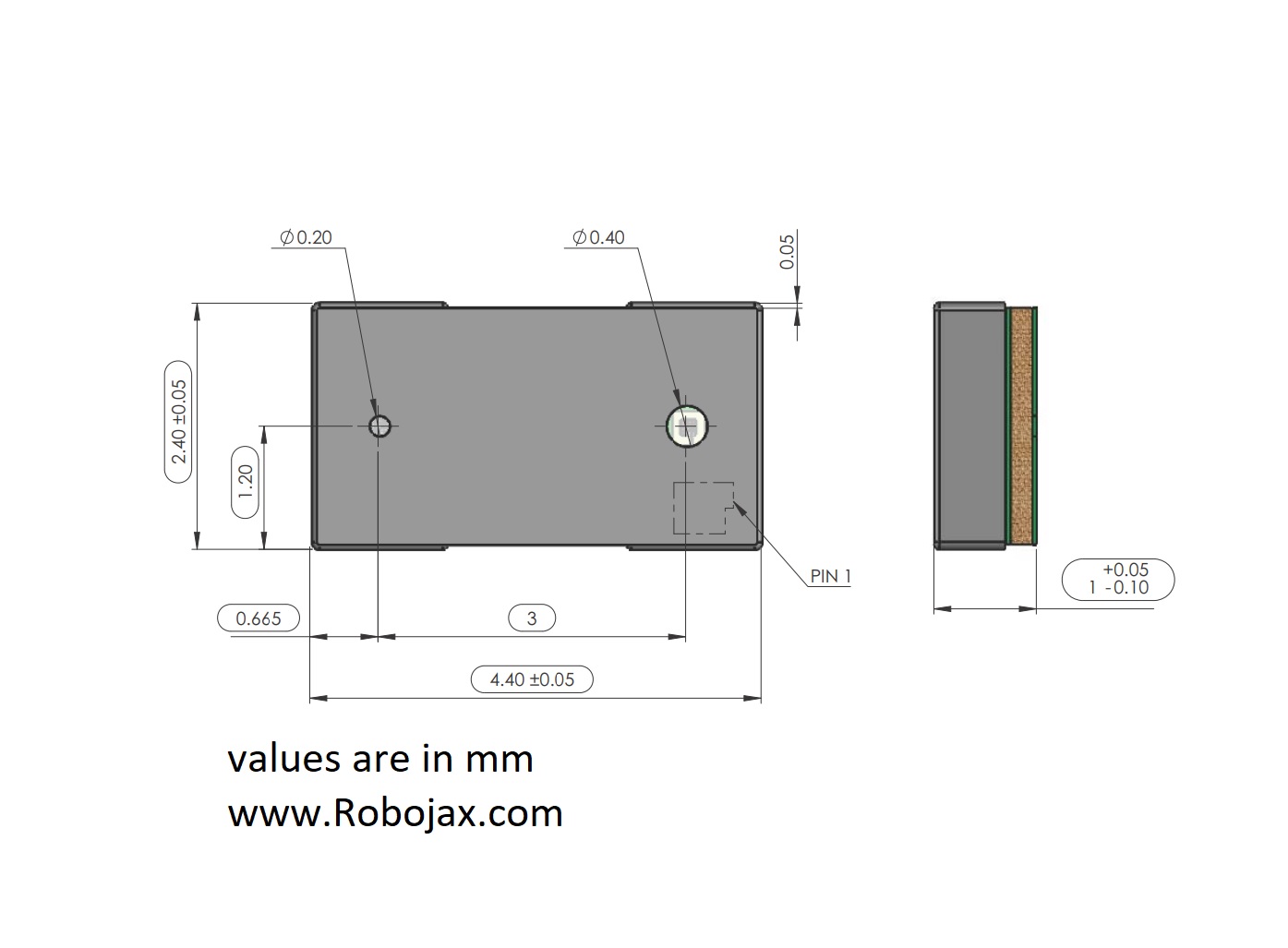
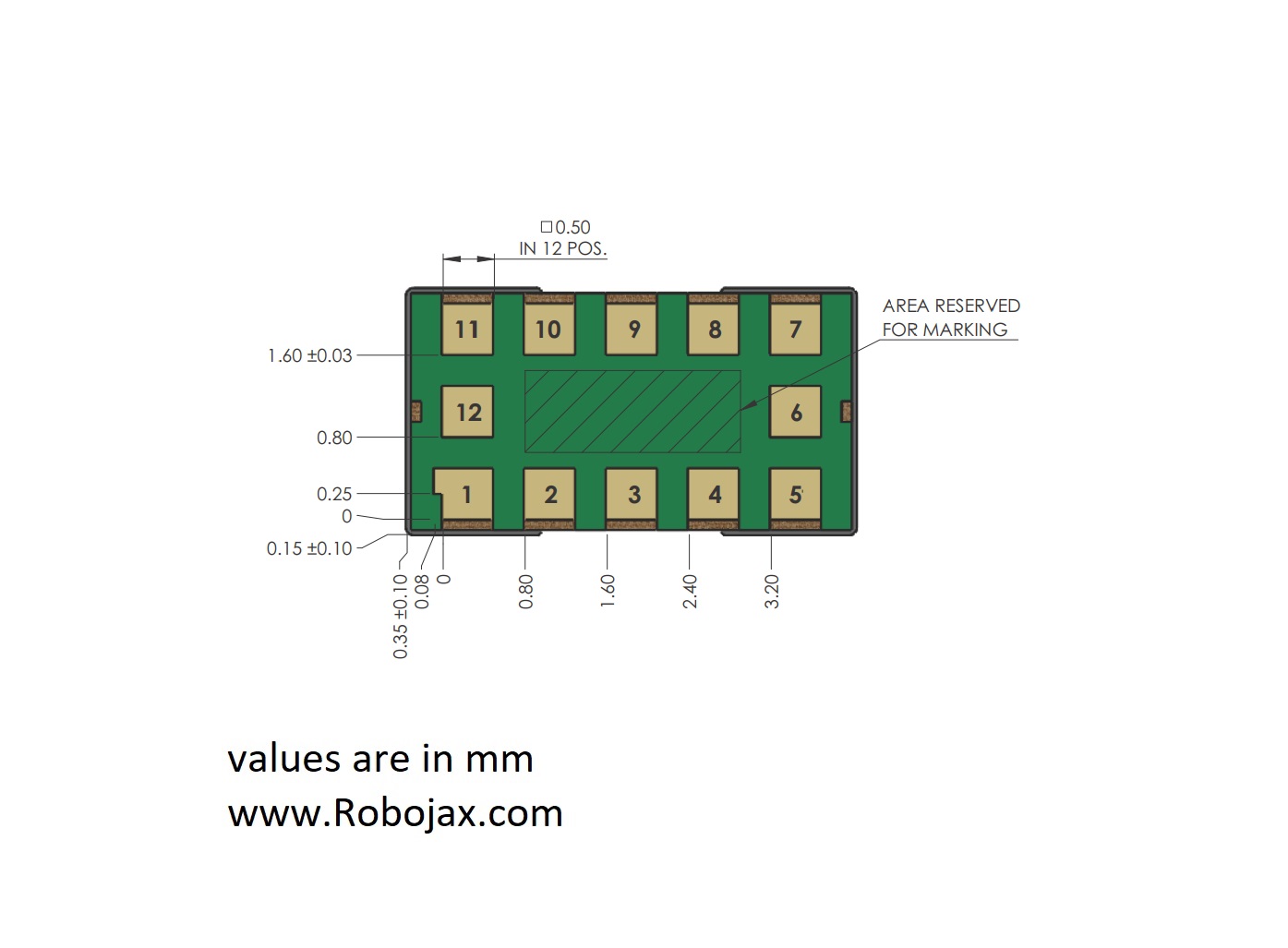
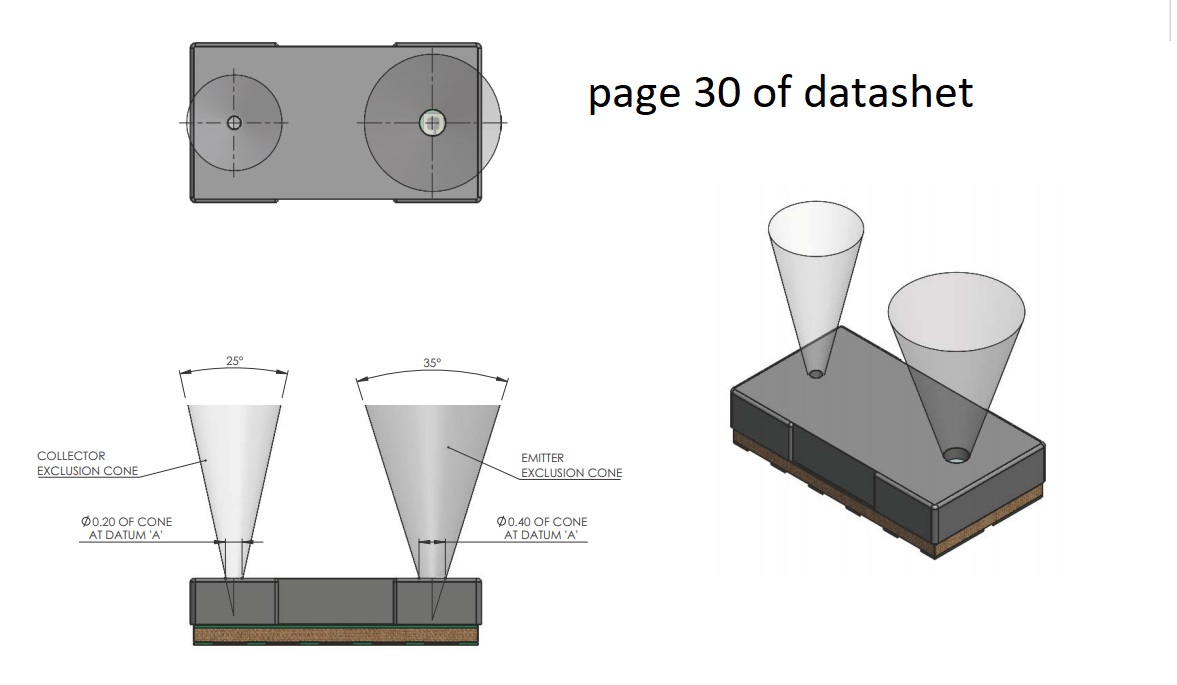
/*
* Original Library soruce: https://github.com/adafruit/Adafruit_VL53L0X
*
* Using 2 VL53L0X Laser Distance Sensors
*
*
* Watch video instructions for this code: https://youtu.be/0glBk917HPg
*
Updated by Ahmad Shamshiri in April 09, 2021
Custom code for Armin Anzh coment udner this video https://youtu.be/0glBk917HPg
Ahmad from Canada (originally from The Great Khurasan)
* in Ajax, Ontario, Canada. www.robojax.com
*
Need wiring diagram from this code: https://youtu.be/0glBk917HPg
Purchase My Arduino course on Udemy.com http://robojax.com/L/?id=62
*
* Get this code and other Arduino codes from Robojax.com
If you found this tutorial helpful, please support me so I can continue creating
content like this. make donation using PayPal http://robojax.com/L/?id=64
* * This code is "AS IS" without warranty or liability. Free to be used as long as you keep this note intact.*
* This code has been download from Robojax.com
This program is free software: you can redistribute it and/or modify
it under the terms of the GNU General Public License as published by
the Free Software Foundation, either version 3 of the License, or
(at your option) any later version.
This program is distributed in the hope that it will be useful,
but WITHOUT ANY WARRANTY; without even the implied warranty of
MERCHANTABILITY or FITNESS FOR A PARTICULAR PURPOSE. See the
GNU General Public License for more details.
You should have received a copy of the GNU General Public License
along with this program. If not, see <https://www.gnu.org/licenses/>.
*/
#include "Adafruit_VL53L0X.h"
// address we will assign for all 4 sensor
#define LOX1_ADDRESS 0x30
#define LOX2_ADDRESS 0x31
#define LOX1_ADDRESS 0x32
#define LOX2_ADDRESS 0x33
int sensor1,sensor2, sensor3,sensor4;
// set the pins to shutdown for all 4 sensors
#define SHT_LOX1 2
#define SHT_LOX2 3
#define SHT_LOX1 4
#define SHT_LOX2 5
// objects for the vl53l0x
Adafruit_VL53L0X lox1 = Adafruit_VL53L0X();
Adafruit_VL53L0X lox2 = Adafruit_VL53L0X();
Adafruit_VL53L0X lox3 = Adafruit_VL53L0X();
Adafruit_VL53L0X lox4 = Adafruit_VL53L0X()
// this holds the measurement
VL53L0X_RangingMeasurementData_t measure1;
VL53L0X_RangingMeasurementData_t measure2;
VL53L0X_RangingMeasurementData_t measure3;
VL53L0X_RangingMeasurementData_t measure4;
/*
Reset all sensors by setting all of their XSHUT pins low for delay(10), then set all XSHUT high to bring out of reset
Keep sensor #1 awake by keeping XSHUT pin high
Put all other sensors into shutdown by pulling XSHUT pins low
Initialize sensor #1 with lox.begin(new_i2c_address) Pick any number but 0x29 and it must be under 0x7F. Going with 0x30 to 0x3F is probably OK.
Keep sensor #1 awake, and now bring sensor #2 out of reset by setting its XSHUT pin high.
Initialize sensor #2 with lox.begin(new_i2c_address) Pick any number but 0x29 and whatever you set the first sensor to
*/
void setID() {
///Robojax.com code see video https://youtu.be/0glBk917HPg
// all reset
digitalWrite(SHT_LOX1, LOW);
digitalWrite(SHT_LOX2, LOW);
digitalWrite(SHT_LOX3, LOW);
digitalWrite(SHT_LOX4, LOW);
delay(10);
// all unreset
digitalWrite(SHT_LOX1, HIGH);
digitalWrite(SHT_LOX2, HIGH);
digitalWrite(SHT_LOX3, HIGH);
digitalWrite(SHT_LOX4, HIGH);
delay(10);
// activating LOX1 and reseting LOX2
digitalWrite(SHT_LOX1, HIGH);
digitalWrite(SHT_LOX2, LOW);
digitalWrite(SHT_LOX3, LOW);
digitalWrite(SHT_LOX4, LOW);
// initing LOX1
if(!lox1.begin(LOX1_ADDRESS)) {
Serial.println(F("Failed to boot first VL53L0X"));
while(1);
}
delay(10);
///************************* sensor 2 activation
// activating LOX2
digitalWrite(SHT_LOX2, HIGH);
delay(10);
//initing LOX2
if(!lox2.begin(LOX2_ADDRESS)) {
Serial.println(F("Failed to boot second VL53L0X"));
while(1);
}
///************************* sensor3 activation
// activating LOX3
digitalWrite(SHT_LOX3, HIGH);
delay(10);
//initing LOX3
if(!lox3.begin(LOX3_ADDRESS)) {
Serial.println(F("Failed to boot second VL53L0X"));
while(1);
}
///************************* sensor4 activation
// activating LOX4
digitalWrite(SHT_LOX4, HIGH);
delay(10);
//initing LOX4
if(!lox4.begin(LOX4_ADDRESS)) {
Serial.println(F("Failed to boot second VL53L0X"));
while(1);
}
///Robojax.com code see video https://youtu.be/0glBk917HPg
}
void read_quad_sensors() {
lox1.rangingTest(&measure1, false); // pass in 'true' to get debug data printout!
lox2.rangingTest(&measure2, false); // pass in 'true' to get debug data printout!
lox3.rangingTest(&measure3, false); // pass in 'true' to get debug data printout!
lox4.rangingTest(&measure4, false); // pass in 'true' to get debug data printout!
// print sensor one reading
Serial.print("1: ");
if(measure1.RangeStatus != 4) { // if not out of range
sensor1 = measure1.RangeMilliMeter;
Serial.print(sensor1);
Serial.print("mm");
} else {
Serial.print("Out of range");
}
Serial.print(" ");
// print sensor two reading
Serial.print("2: ");
if(measure2.RangeStatus != 4) {
sensor2 = measure2.RangeMilliMeter;
Serial.print(sensor2);
Serial.print("mm");
} else {
Serial.print("Out of range");
}
Serial.print(" ");
///Robojax.com code see video https://youtu.be/0glBk917HPg
// print sensor three reading
Serial.print("3: ");
if(measure3.RangeStatus != 4) {
sensor3 = measure3.RangeMilliMeter;
Serial.print(sensor3);
Serial.print("mm");
} else {
Serial.print("Out of range");
}
Serial.print(" ");
// print sensor four reading
Serial.print("4: ");
if(measure4.RangeStatus != 4) {
sensor4 = measure4.RangeMilliMeter;
Serial.print(sensor4);
Serial.print("mm");
} else {
Serial.print("Out of range");
}
Serial.println();
}
void setup() {
///Robojax.com code see video https://youtu.be/0glBk917HPg
Serial.begin(115200);
// wait until serial port opens for native USB devices
while (! Serial) { delay(1); }
pinMode(SHT_LOX1, OUTPUT);
pinMode(SHT_LOX2, OUTPUT);
pinMode(SHT_LOX3, OUTPUT);
pinMode(SHT_LOX4, OUTPUT);
Serial.println("Shutdown pins inited...");
digitalWrite(SHT_LOX1, LOW);
digitalWrite(SHT_LOX2, LOW);
digitalWrite(SHT_LOX3, LOW);
digitalWrite(SHT_LOX4, LOW);
Serial.println("All four in reset mode...(pins are low)");
Serial.println("Starting...");
setID();
}
void loop() {
read_quad_sensors();//robojax.com code
delay(100);
}
If you found this tutorial helpful, please support me so I can continue creating content like this. support me via PayPal 