Other Arduino Codes and Videos by Robojax
This is the Arduino code for E18-D80NK Infrared Obstacle Avoidance Sensor This code is to use E18-D80NK Infrared Sensor to detect obstacle and trigger an event like starting or stopping motor or servo or relay or anything else.
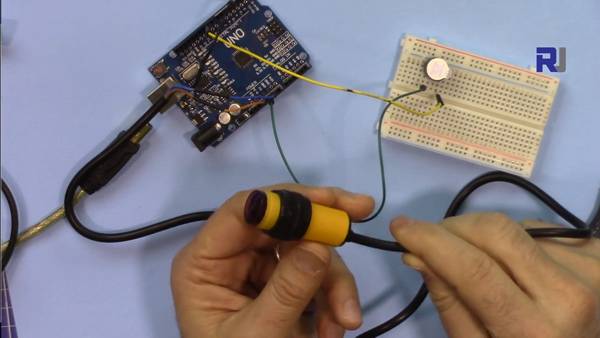



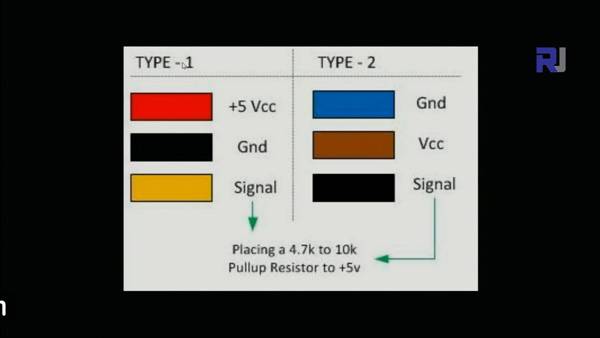
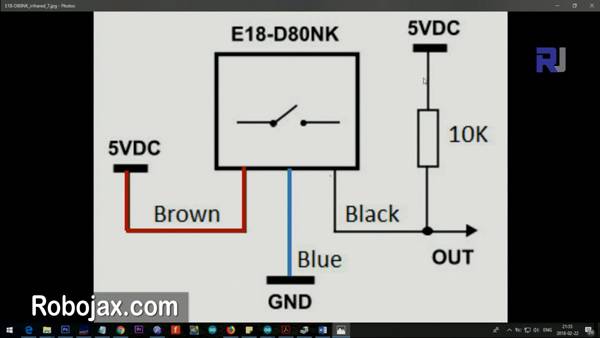
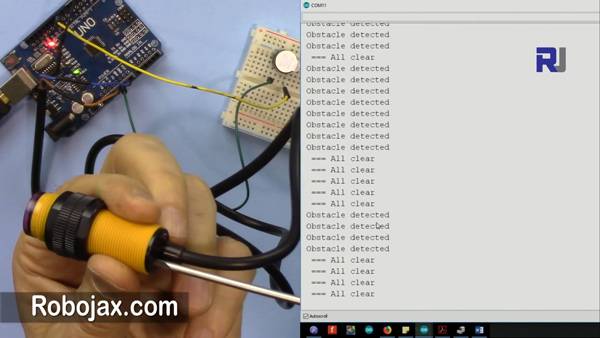

/*
* This is the Arduino code for LE18-D80NK Infrared Obstacle Avoidance Sensor
This code is to use E18-D80NK Infrared Sensor to detect obstacle and trigger an
event like starting or stopping motor or servo or relay or anything else.
* *
// Writeen by Ahmad S. for Robojax.com on
// on Feb 22, 2018 at 20:50 om city of Ajax, Ontario, Canada
* Permission granted to share this code given that this
* note is kept with the code.
* Disclaimer: this code is "AS IS" and for educational purpose only.
*
* watch LE18-D80NK video for details https://youtu.be/MrYsmAwzfrM
* Code is available at http://robojax.com/learn/arduino
the Wiring:
Brown: 5V DC
Blue: GNG
Black: Signal, to PIN 2
*
*/
#define SENSOR 2 // define pint 2 for sensor
#define ACTION 9 // define pin 9 as for ACTION
/*
* Permission granted to share this code given that this
* note is kept with the code.
* Disclaimer: this code is "AS IS" and for educational purpose only.
*
*/
void setup() {
// E18-D80NK Obstacle Sensor Code by Robojax.com 2018022
Serial.begin(9600);// setup Serial Monitor to display information
pinMode(SENSOR, INPUT_PULLUP);// define pin as Input sensor
pinMode(ACTION, OUTPUT);// define pin as OUTPUT for ACTION
}
void loop() {
// E18-D80NK Obstacle Sensor Code by Robojax.com 2018022
int L =digitalRead(SENSOR);// read the sensor
if(L == 0){
Serial.println(" Obstacle detected");
digitalWrite(ACTION,HIGH);// send singal
}else{
Serial.println(" === All clear");
digitalWrite(ACTION,LOW);// turn the relay OFF
}
delay(500);
// E18-D80NK Obstacle Sensor Code by Robojax.com 2018022
}
If you found this tutorial helpful, please support me so I can continue creating content like this. support me via PayPal 